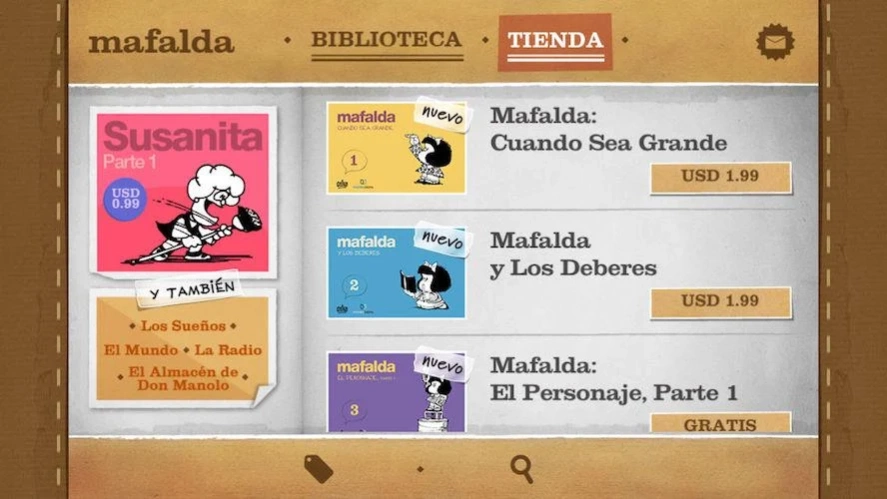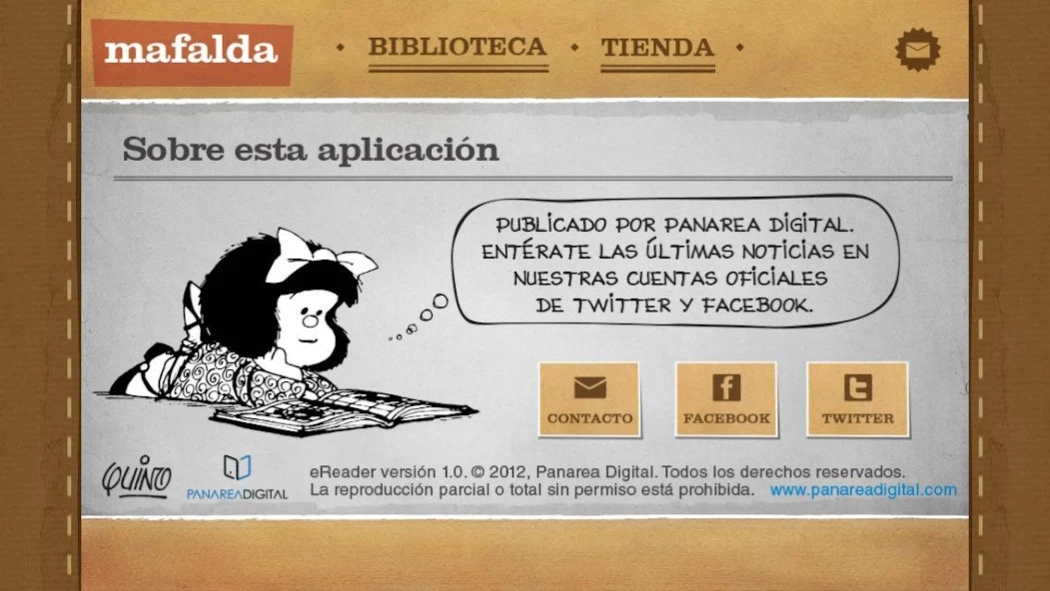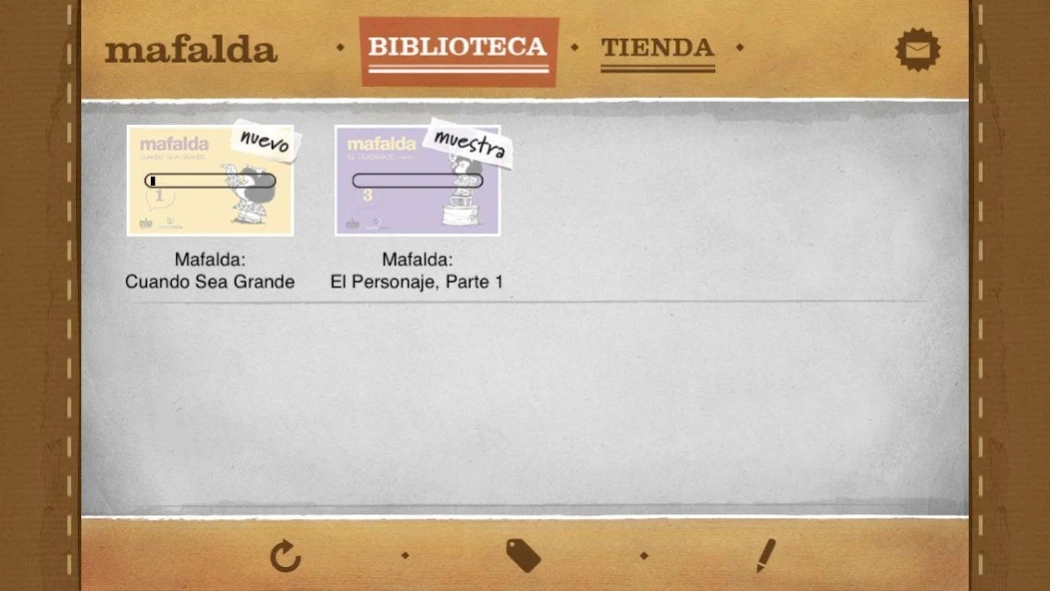Mafalda 21
Continue to app
Free Version
Publisher Description
Mafalda - He came Mafalda your tablet with your taste for the Beatles and reading.
This is the only Official app of the Mafalda comic strips.
If you have any problem with the application, please contact us at this email: mafalda@panareadigital.com and we will solve it!
Mafalda came to your tablet with her taste for the Beatles, pancakes and reading. Mafalda is a symbol of freedom and the rights of the child.
This application comes with interactive books of approximately 30 strips each organized in different themes such as "Mafalda and soup", "Mafalda and parties", "Mafalda when I grow up" and many more. In total, there will be around 64 volumes.
Each book brings games so you can have fun coloring, exercising your memory, measuring your knowledge about the comic and more.
Includes one of his interactive books for free. You can download the others and organize them in your own library.
The reflections he raises and the values he teaches are good reasons to read his comic strips as a family. Enjoy it!.
In this app you will find:
- Interactive books of approximately 30 strips each with a new format and by themes.
- Fun games for the whole family.
- Animations.
- Curious facts about the life of Quino and his characters.
- Other surprises that will be added!
About Mafalda
Mafalda is a free app for Android published in the Kids list of apps, part of Education.
The company that develops Mafalda is Nearmarketing. The latest version released by its developer is 21.
To install Mafalda on your Android device, just click the green Continue To App button above to start the installation process. The app is listed on our website since 2022-03-25 and was downloaded 0 times. We have already checked if the download link is safe, however for your own protection we recommend that you scan the downloaded app with your antivirus. Your antivirus may detect the Mafalda as malware as malware if the download link to com.panareadigital.mafalda is broken.
How to install Mafalda on your Android device:
- Click on the Continue To App button on our website. This will redirect you to Google Play.
- Once the Mafalda is shown in the Google Play listing of your Android device, you can start its download and installation. Tap on the Install button located below the search bar and to the right of the app icon.
- A pop-up window with the permissions required by Mafalda will be shown. Click on Accept to continue the process.
- Mafalda will be downloaded onto your device, displaying a progress. Once the download completes, the installation will start and you'll get a notification after the installation is finished.